Making your website easy to navigate is crucial to providing a positive user experience for your visitors. Here are some tips to make it easy for your visitors to navigate your website:
Use a clear and organized layout: A clear and organized layout helps visitors quickly and easily find what they’re looking for on your website. Group related content together and use whitespace to create a visual hierarchy.
Use a simple and intuitive navigation menu: Use a clear and concise navigation menu that is easy to understWebsite Design Feend use. Organize your menu items into logical categories and place them in a consistent location on your website.
Use descriptive and user-friendly labels: Use descriptive and user-friendly labels for your navigation menu items. This helps visitors understand what they will find when they click on a particular link.
Use internal linking: Use internal linking to help visitors find related content on your website. Link to relevant pages, blog posts, or articles within your website.
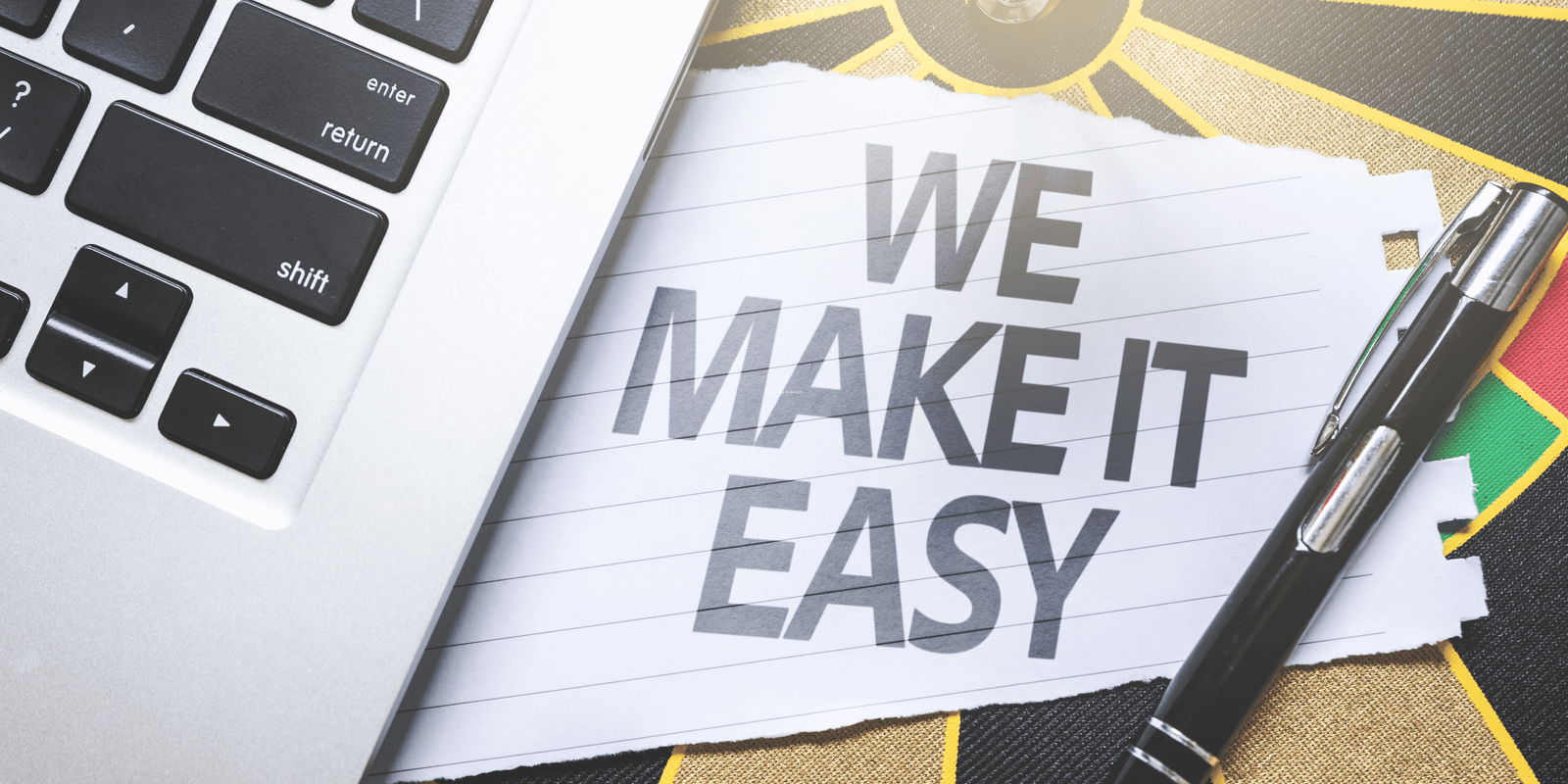
Provide a search bar: Provide a search bar on your website to help visitors find what they’re looking for quickly and easily. Make sure it is easy to find and prominently placed on your site.
Breadcrumbs are a navigation aid that will show visitors where they are on your website and how they got there. This helps visitors understand the structure of your website and navigate it more easily.
Optimize for mobile: Ensure that your website is mobile-friendly and that the navigation menu is easy to use on mobile devices. Test your website on different devices and screen sizes to ensure that it works well and is easy to navigate on all devices.
By following these steps, you can design a site that is easy to navigate and provides a positive user experience for your visitors.

